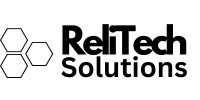Prepare Your Business for the End of Windows 10 Support
As of October 14, 2025, Windows 10 will officially reach its end of support. For businesses still operating on Windows 10, this means the end of essential security updates, leaving your systems vulnerable to cyber threats. While 2025 might seem far off, now is the perfect time to start planning for the transition to Windows 11 or other solutions.
Why Upgrading is Crucial
Without security patches, your business data becomes increasingly susceptible to cyberattacks. Windows 10 devices will no longer receive technical support, meaning that any bugs or issues that arise could lead to prolonged downtime. Additionally, older hardware may not run efficiently with the latest software, further affecting productivity.
Your Path to a Seamless Upgrade
Upgrading your systems is more than just installing a new operating system—it’s about ensuring your business can continue running smoothly without interruption. At Relitech Solutions, we understand the unique needs of small businesses in Lee Center, Rome, Utica, Westmoreland, and surrounding areas. Our team can help you assess your current hardware and software to determine if they are compatible with Windows 11 or if a full upgrade is needed.
How Relitech Solutions Can Help
We offer comprehensive support to make your transition as smooth as possible:
- Compatibility Checks: We assess your current setup to ensure your hardware can handle Windows 11.
- Upgrade Planning: We help you create a timeline that minimizes disruptions to your business.
- Implementation: Our team handles the upgrade process from start to finish, including post-upgrade support.
DIY Checks You Can Perform
For those who prefer to take a more hands-on approach, here are some steps you can take to check if your current systems are ready for an upgrade:
- Check Hardware Compatibility:
- Use Microsoft’s PC Health Check tool to determine if your device meets the requirements for Windows 11. The tool will assess factors like processor type, TPM version, and available storage.
- Evaluate Software Compatibility:
- Ensure that the business-critical software you use is compatible with Windows 11. Check with software vendors or look for updates that might be required to run on the new OS.
- Backup Important Data:
- Before making any changes, make sure to back up your data. This will prevent data loss in case anything goes wrong during the upgrade process.
- Review Your Device’s Age:
- Devices older than 3-5 years may struggle with new operating systems. Consider whether it’s time to replace outdated hardware to keep your business running efficiently.
By performing these checks, you can ensure that your transition to Windows 11 is as smooth as possible. However, if you need expert assistance, don’t hesitate to contact Relitech Solutions.
Get in touch with us today to learn more about how we can help you transition to Windows 11 or explore other viable options for your business needs.
References
Windows 10 End of Support: What You Need to Know
Learn about the implications of the end of Windows 10 support and how it may impact your business. This resource offers detailed information on why upgrading is necessary and what steps to take next.
Visit the Microsoft Support Page
Upgrade to Windows 11: Overview and Compatibility
Discover how to prepare your devices for the upgrade to Windows 11, including hardware requirements and compatibility checks.
Visit the Microsoft Windows 11 Overview